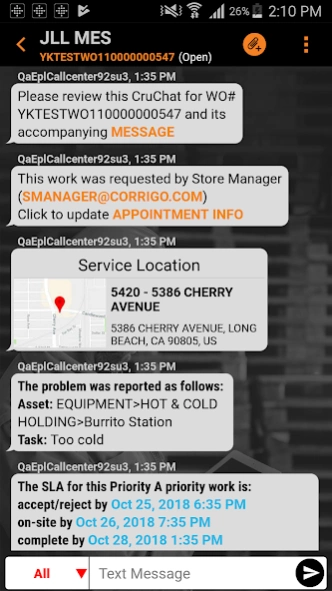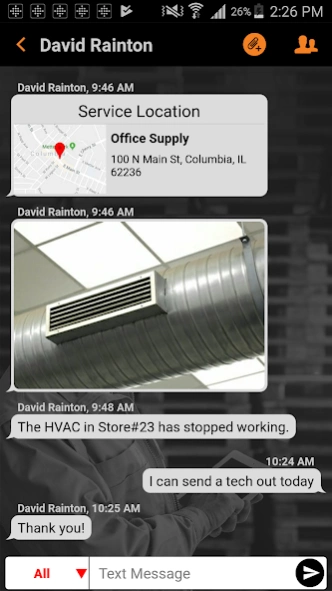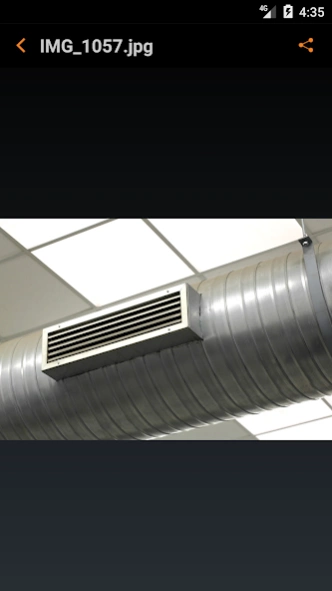CorrigoPro 5.15.0.2
Free Version
Publisher Description
CorrigoPro - CorrigoPro makes you your customer's service go-to
A powerful new app that connects business owners with commercial service providers through the Corrigo Network, CorrigoPro is the only app you need to:
- Connect with your customers via their smartphone
- Receive requests for service from your customers and respond immediately by tapping the app and adding some text - CorrigoPro does the rest
- Provide real-time status updates to your customers
- Grow your business. Be seen by thousands of local customers searching for your services
- Promote your business directly to customers via their smartphone
- Control all of your company's communications, get everything in one place
Your customers no longer experience phone tag, waiting on hold, dropped calls, no call backs, endless searches on the web or that old paper directory. CorrigoPro puts an end to all of the frustrating, time consuming, and annoying activities of placing a service request the old way and replaces them with a simple app connected directly to you and your customer. With CorrigoPro, everything you need to receive, monitor, and complete a service request is in the palm of your hand and in the hand of your customer.
About CorrigoPro
CorrigoPro is a free app for Android published in the Office Suites & Tools list of apps, part of Business.
The company that develops CorrigoPro is Corrigo Incorporated. The latest version released by its developer is 5.15.0.2.
To install CorrigoPro on your Android device, just click the green Continue To App button above to start the installation process. The app is listed on our website since 2024-03-27 and was downloaded 1 times. We have already checked if the download link is safe, however for your own protection we recommend that you scan the downloaded app with your antivirus. Your antivirus may detect the CorrigoPro as malware as malware if the download link to com.corrigo.getcrupros is broken.
How to install CorrigoPro on your Android device:
- Click on the Continue To App button on our website. This will redirect you to Google Play.
- Once the CorrigoPro is shown in the Google Play listing of your Android device, you can start its download and installation. Tap on the Install button located below the search bar and to the right of the app icon.
- A pop-up window with the permissions required by CorrigoPro will be shown. Click on Accept to continue the process.
- CorrigoPro will be downloaded onto your device, displaying a progress. Once the download completes, the installation will start and you'll get a notification after the installation is finished.